My iPhone 4 has a broken lock button. This is really annoying, because I can’t just press a button to lock the phone. I found a workaround, which makes it possible (though still clumsy) to lock the phone.
Settings | General | Accessibility | Physical & Motor | AssistiveTouch | On
This adds a small circle area that you can tap on and then it brings up a little popup in which you hit “Device†and then “Lock Screenâ€. This is still clumsy because it requires multiple taps and also because that little circle is constantly in my way – you can drag it around, but there’s no area of the screen where it’s not annoying some of the time. I have “Triple-click Home†set to AssistiveTouch so I can do a triple click to toggle the dot, but it’s hard to get the device to recognize the triple tap and it tends to be very laggy. Honestly, it’s almost worse than having the dot there all the time.
Another problem that I only recently solved a few days ago is how to take a screenshot on a lock-button-challenged device. On a normal device, you hold down the home button and hit the lock button to take a screenshot. This doesn’t work when your lock button doesn’t work of course. But it turns out that the virtual lock button in AssistiveTouch will emulate a lock button for the purpose of taking a screenshot as well! So to take a screenshot:
- Tap the AssistiveTouch dot.
- Tap “Deviceâ€.
- Hold down the Home button while tapping “Lock Screenâ€.
Voilà .
There is some more info about the AssistiveTouch feature (including a video) at the Assistive Technology Blog.
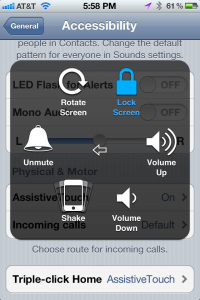
If you tap “More” after “Device”, then you should see a “Screenshot” button.
I use the AssistiveTouch also and there is another way to take a screenshot. On the AssistiveTouch there is a screenshot button,
1. Tap the AssistiveTouch dot.
2. Tap “Device”.
3. Tap “More”.
4. Then tap “Screenshot”
That way there is no dot on your screen also.
Hi, um , my lock screen buttun is stuck(doesnt work) and my home buttun is stuck aswell, and i cant offord to go repair it .. What should i do? I have the assisive touch thing but its difficult since the main buttuns doesnt work.
How you unlock your phone without the lock button?
What if my iphone runs out of battery? How can i turn it back on. So i mean completely shut down or start up my iphone
My lock button doesn’t work and my phone is off. Is there anyway to turn it back on?
or instead of holding the lock screen button and holding your home button provided by the assisting touch you can go to device then more then screenshot.
I can’t thank you enough for this! My lock button is broke and I had no way to lock my phone and I’m in high school so it was hard to not “butt dial” some one.
Thank you soo much!!
you can click device/more/screenshot so you don’t have to hit the home and lock button at the same time
It takes a screenshot of the assistive touch box too though.
My lock button is not working and your tips are very useful. However, when i try to screen shot, the whole AssistiveTouch page is shown in the photo….. Please help!!!
But the menu is in the way of the picture….?
I used this method and it works but the assistive touch menu is always in the screenshotted picture how do I fix that?
I have the same problem my Phone isnt jailbroken so assistive touch doesnt hve the “more” option where i can screen shot although the i press the lock button on assistive touch and the home button at the same time it screenshots but has the assistive touch menu plsss HELP
My lock button or home button doesn’t work,what if I wanna check my phone
Thanks for the info. I have another problem. My home button is broken and the phone is locked. It asks me to triple click to activate the phone which of course I cant do. A red square appears round the clock saying “Tap” but teiple tapping doesnt work ? Just aboit ready to put it in a microwave unless you have another more viabme solution ? Thanks