After deliberating for a while, I’ve finally done it.
Yes, that’s right. Like a true Emacs geek, I’ve swapped my “caps lock” and “control” keys. I could see that this could be nice once I get accustomed to it, though for now I keep reaching for the “control” and turning on “caps lock”. I had almost contemplating making both of them act as “control” but decided against it as that will probably just stop me from learning properly.
Doing this on a Mac once required extra software like uControl, fKeys, or DoubleCommand, but now in Tiger you can just do it in the Keyboard & Mouse System Preferences panel.
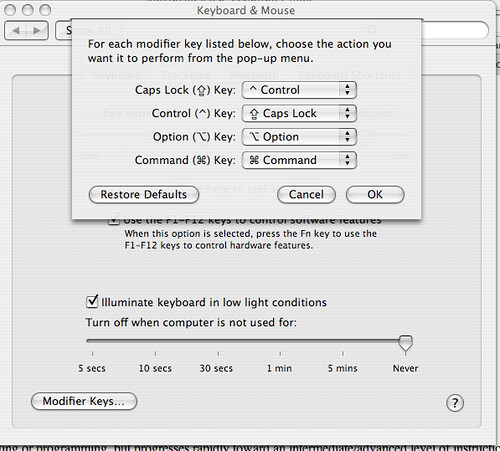
What a coincidence–I did the same thing earlier tonight. Easier than trying to retrain my finger to look for the control key in the “wrong” place.
(btw, I just downloaded your Emacs Poker; thanks!
I noticed one annoying side effect of the switch. I used to be able to hold down the control key while tapping the trackpad on my PowerBook to get the equivalent of a right click – e.g.: context menus in Firefox and Finder. Holding down my new control key (the key formerly known as caps lock) and tapping the trackpad doesn’t work. Curiously, holding the key down and pressing the trackpad button does work though.
if you want a real control key , and a true meta key check out the happy hacker keyboard from pfuamerica
it was designed by an emacs user, and is the best keyboard I have ever used.