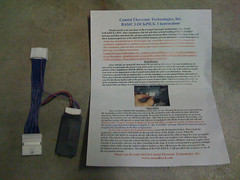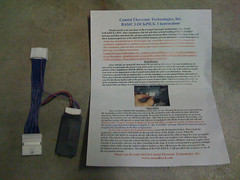

Well, my Coastal Electronic Technologies Basic Lockpick 3 arrived today and I have to say that the experience has turned out to be much better than I had feared.
First off, if you’re not familiar with this device, it’s a $99 device that unlocks various features of the Denso navigation units while in motion, in various Toyota and Lexus vehicles. These units have an annoying feature that they monitor your speed and they refuse to allow you to do various operations while the vehicle is in motion. This is ostensibly a safety feature to prevent drivers from getting distracted, but it’s also tremendously short-sighted as it completely ignores the fact that a passenger may want to use the unit. Not having destination entry is particularly annoying. The fact is I’m with my wife most of the time that I’m driving the car. The main time I drive alone is for commuting to work and in that case I know where I’m going and don’t need navigation assistance. The navigation unit is most useful when we’re somewhere unfamiliar, like on vacation, and it’s a pain in the butt to not be able to enter a destination while in motion.
So I’ve long wanted to try the Lockpick 3, but I had some trepidation and resisted it for a while.
Why? Well, my research online seemed to indicate that Coastal tended to take a very long time to ship items and that their customer service was very unresponsive. Their web site certainly does not inspire confidence, as it looks very amateurish and not often updated. Recently, I had read about folks having some better experiences and I am tired of not having destination entry while in motion in my 2008 Prius.
Well I didn’t really try to utilize Coastal’s customer service, but they did ship the device promptly. I ordered the device on Sept. 16, got a UPS tracking number on Sept. 17, and received the device today, Sept. 25 via UPS Ground. Not bad at all.
The device came in simple packaging and the box also had instructions and a small bag of Jelly Bellies. The instructions looked simpler than I had imagined and so I went ahead and had at it.
It was easy. The nav unit in my Toyota Prius 2008 is under the driver’s seat. I grabbed a flashlight and pushed the seat back and removed the connector to the nav unit, pressing down a bit on the tab on top of the connector so that it slid out. Then plug that connector into one end of the Lockpick and plug the other end of the Lockpick into the nav unit. Start up the car and wait about 20 seconds for the nav unit to reload firmware. Then I went for a drive and noted that the destination entry screen has a new pin icon in the top left. By default, destination entry is still grayed out while in motion but pressing and holding the pin icon for a second or two causes the destination entry to unlock. After you’re done entering a destination, it automatically locks again. This is actually an important feature, because the Lockpick works by making the nav unit think that the vehicle’s speed is zero. The nav unit uses a combination of GPS and that vehicle’s speed to determine position. So when the Lockpick is unlocking, the nav unit is not getting the proper speed input and so the nav unit’s impression of where you are drifts off. After destination entry is complete, the nav unit now gets the proper speed and it takes a minute or two for the nav unit to get its bearings. At some point, the nav unit showed me on the map as essentially driving through the bike trail around the corner from us (an all-green area on the map)! It took the nav unit a minute or two to get the right location. I hope that this doesn’t turn out to be too big of a problem in practice.
So all in all, I’m pretty pleased.