For at least a few days I’ve been trying to plug my iPhone 4 into my MacBook Pro and then import photos from it using iPhoto ’09. It chugs along for a while and shows lots of photos as its importing and then it stalls and then this error appears:
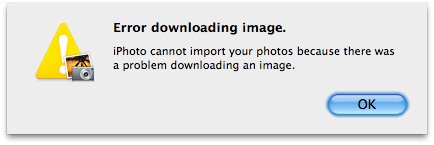
Error downloading image.
iPhoto cannot import your photos because there was a problem downloading an image.
The really annoying thing is that it doesn’t tell you which image was problematic and I couldn’t find any indications in Console.app.
So what I’ve been doing is selecting 10 or 20 photos at a time and just syncing the selected photos and then deleting them from the iPhone. Very tedious, but at least I’ve gotten some of the photos into the computer. I just checked iPhoto and it look like it’s stuck on one particular photos and with 192 remaining. I guess I could try deleting the photo that it’s showing now and hope that this one is the one and only culprit holding things up, although somehow I doubt that it will be that simple.
Eventually, I got all my photos imported by doing a few at a time. It was tedious but it worked. I have no idea what actually caused the problem.